Peg Solitaire
 A program that solves the peg solitaire game finding the best possible solution. It is written in C. Input files and source code are found in the attachment. [Source]
A program that solves the peg solitaire game finding the best possible solution. It is written in C. Input files and source code are found in the attachment. [Source]
I was planning for quite some time now to register the domain tsent.as. A few days ago this really happened. In order not to leave the domain sitting without any use, I decided to create a very simple URL shortener interface written in PHP. Visit http://tsent.as/ and shorten as many domains as you like. It’s…
Implementation of a text version of World of Zuul adventure game using Java. The implementation follows the Object Oriented Programming principles. [Source]
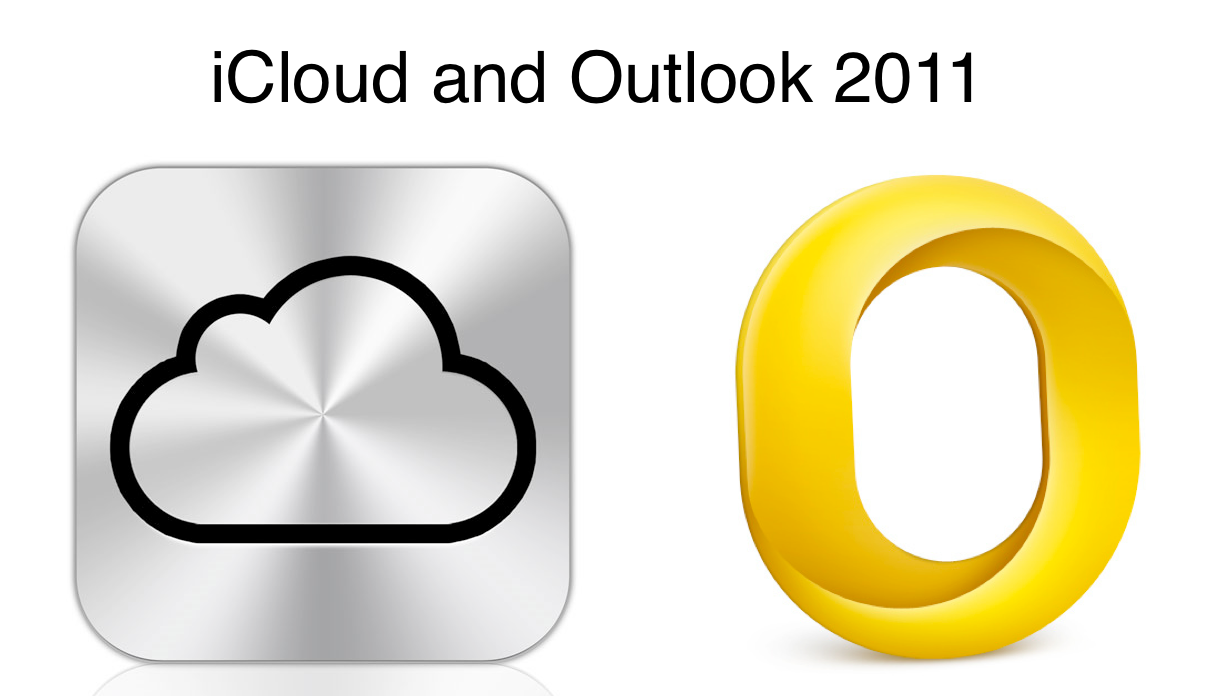
Using MacOSX open Calendar application. In case you are already logged in to iCloud the entries should appear. Go File->Export->Export and save the exported file anywhere on your mac. This will create a file with an extension .ics. Locate the file using Finder and right click on it. Select Open With, then Microsoft Outlook. Done!…
This is an online auction system (like eBay) that lets users add items for sale and purchase items. Users are only allowed to enter bids if they have sufficient funds and when an auction has ended the money are being transfered from the buyer to the seller automatically. An extra feature supported by this auction…
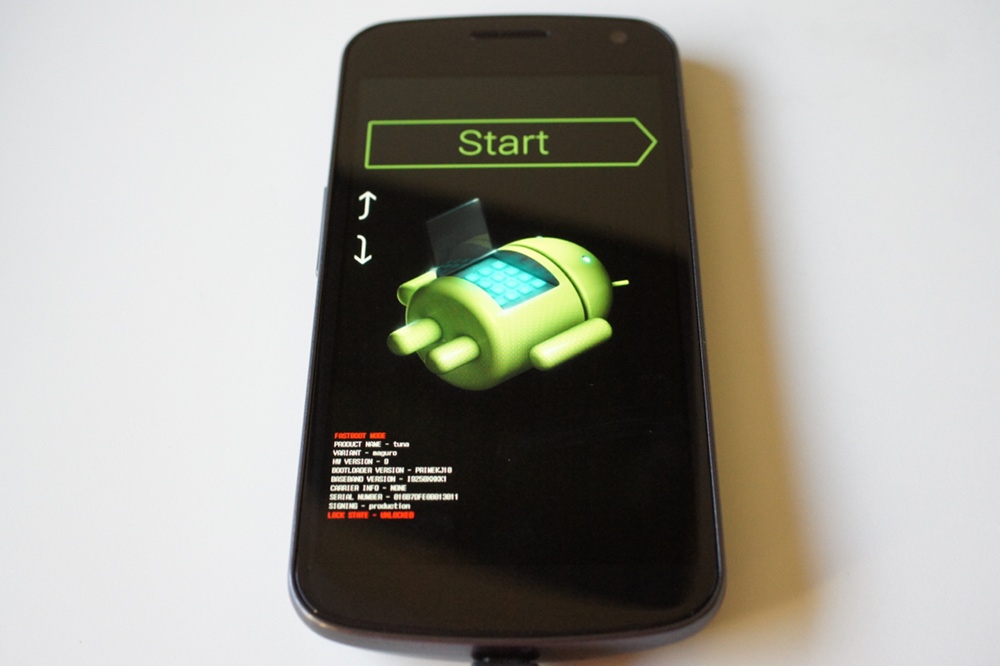
Before we start Warning 1: This procedure is taken at your own risk as it may result in a bricked phone. Warning 2: After unlocking the bootloader of your device, ALL data will be wiped. This procedure may also work for other Nexus devices. I personally tried it on my Galaxy Nexus GSM 4.1.1 yakjuxw…
This is a short article describing how to install an SSL Let’s Encrypt certificate on Ubiquiti Unifi Controller that is installed on Synology using Docker. The article assumes that Docker and Unifi Controller are already installed on your Synology NAS and that the Let’s Encrypt certificate is already added in Synology’s Control Panel. Also that…